-
Wild West Rewards – Spend $100, Get $5
-
Introducing the Wild West Rewards program – spend $100 and receive $5 in Wild West Reward Dollars. Unlock savings as you enjoy our offerings, making every $100 spent a rewarding experience with $5 back in your pocket.
-
-
Status Levels – from Cowboy to Cattle Barron
-
Embark on our Status Level Loyalty Program and ascend from Cowboy to Cattle Barron. Accumulate points with each dollar spent, where $1 equals 1 status level point. Reap rewards at every level-up milestone, starting with Cowboy upon app registration, progressing to Rancher at 250 points, Sheriff at 500 points, and reaching the esteemed Cattle Barron status at 750 points. Maintain your status level for 365 days, and explore the enticing rewards on the app’s home screen.
-
-
Reward Store Points – $1 = 1 Point
-
Accumulate Reward Store points effortlessly by earning 1 point for every $1 spent. Redeem these points in our Reward Store and indulge in a variety of delicious items.
-
-
Home
-
The home page showcases your loyalty progress, promotions, and loyalty number, offering a comprehensive view of your rewards journey. Additionally, it provides a seamless app scanning option for in-store transactions.
-
-
Order Now
-
Cowboy Chicken’s “Order Now” feature lets you pick your preferred location for a customized ordering experience, making it easy to place your order seamlessly.
-
-
Locations
-
Utilize the Locations page to effortlessly discover Cowboy Chicken stores nearest to you, complete with detailed information. Easily choose your favorite location and, for a broader search, employ the top-right filter to view stores beyond a 5-mile radius.
-
-
My Account
-
The My Account page serves as your loyalty hub, offering quick access to your loyalty number, tier status, and a comprehensive listing of available promotions and rewards. Streamlining your experience, it provides a centralized space to explore and make the most of exclusive benefits tailored to you.
-
-
Shop
-
Use your Reward Store points for mouthwatering wood fire rotisserie chicken or Wild West sides at Cowboy Chicken. Savor the flavor while redeeming your points for a delicious experience.
-
See below for step-by-step instructions on updating the app and resetting the password.
- Go to App Store and Update
- Select Forgot Password
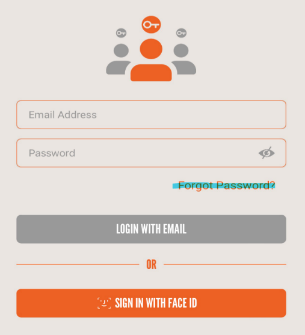
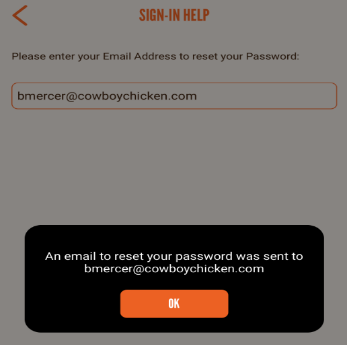
- Go to Email and Click on Email Verification

-
- This may be in the Guest’s spam folder.
- Rest the Password and Close the Window. Reopen the App and Enter the New Password.
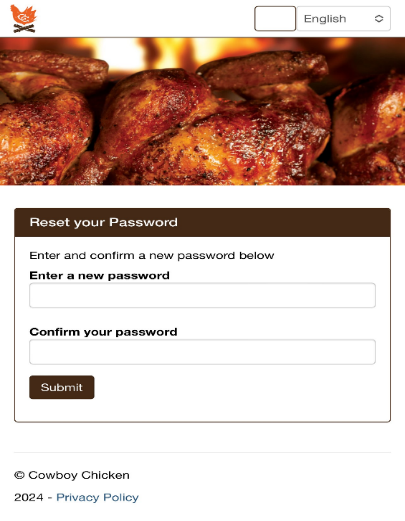
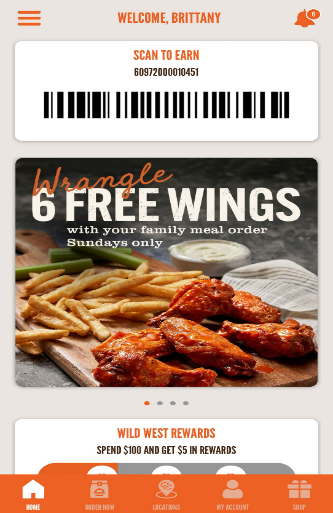
See below for step-by-step instructions on updating the app and resetting the password.
- Go to App Store and Update
- Select Forgot Password
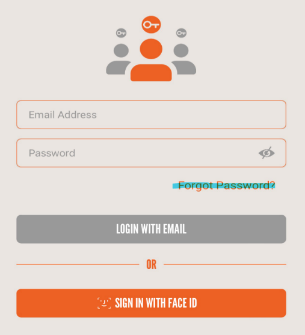
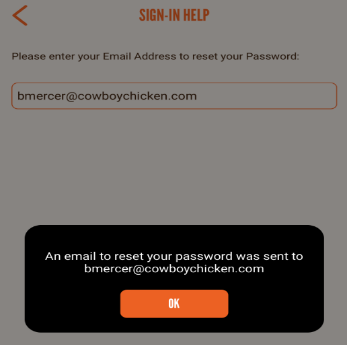
- Go to Email and Click on Email Verification

-
- This may be in the Guest’s spam folder.
- Rest the Password and Close the Window. Reopen the App and Enter the New Password.
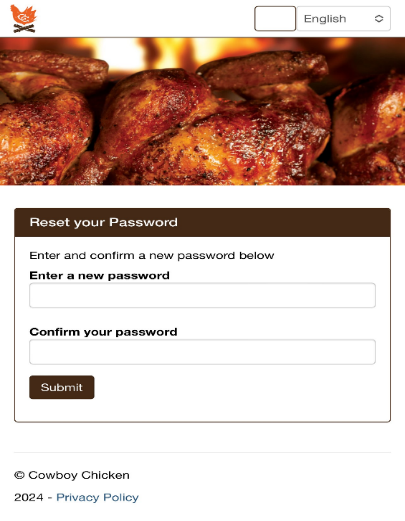
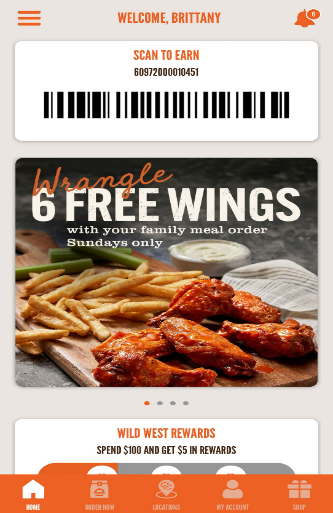
Unlock convenience with the recharge feature, enabling you to manually or auto-recharge your credit card, ensuring a stored value in your account. This facilitates swift in-store payments via scanning, with your stored value conveniently accessible under “My Account” in the app.
Tap the three menu bars at the top left, navigate to “Recharge,” trigger email verification, open the email, and click the link to confirm (check spam folder). Finally, return to the app and input your credit card details for seamless transactions.
-
How do I find the expiration date for my reward?
-
Each reward has a unique expiration date that is visible once you select the reward under My Account.
-
-
Wild West Rewards Dollars – 60 Days
-
Spend $100, Get $5 Wild West Rewards Dollars
-
-
Status Level – 365 Days
-
Status Level from Cowboy to Cattle Barron
-
-
Status Level Rewards – 60 Days
- Ont -time rewards received when you increase your Status Level
- Rewards Store Purchases – 30 Days
- Items you purchase in the Shop using your Reward Store Points
-
Birthday Individual Cobbler – 30 Days
- Free Individual Cobbler offer you receive to celebrate your birthday
Tap the three menu bars at the top left, and navigate to “Recharge,” where you’ll find the option to Transfer Value. Choose this, input your Gift Card number and pin to transfer funds from your gift card to your app seamlessly.
Exciting news! Our app now features a fantastic E-Gift option, simplifying the process of giving the gift of delicious Cowboy Chicken to your loved ones. With choices for every occasion, the E-Gift will be promptly delivered to the recipient’s email. If their email is linked to a loyalty account, the value is automatically attached, ensuring smooth ordering for avid Cowboy Chicken fans.
Connecting your loyalty account to your purchase is a breeze—simply provide your phone number to the cashier while placing your order. In case your order has already been placed or your points aren’t reflected, feel free to email your receipt to rewards@cowboychicken.com for assistance.
- Troubleshooting steps
- Confirm your App is up to date (see instructions above)
- Uninstall and reinstall the app
- If this does not solve the issue, please email rewards@cowboychicken.com and include a screenshot and description of what the issue is.